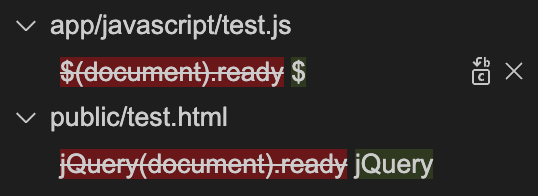Use Synvert to automatically migrate JQuery (Part 1) (You are here)
JQuery was one of the most popular web framework in the past and is still under active development. However, newer versions of jQuery deprecate some of its APIs.
To help developers address this issue, JQuery Migrate is a plugin that warns about deprecated APIs and lists them on this page. In this tutorial, I will select a few of the deprecated APIs and demonstrate how to use Synvert to automatically migrate your jQuery code.
The first one is
[parseJSON] JQMIGRATE: jQuery.parseJSON is deprecated; use JSON.parse
Cause: The jQuery.parseJSON method in recent jQuery is identical to the native JSON.parse. As of jQuery 3.0 jQuery.parseJSON is deprecated.
Solution: Replace any use of jQuery.parseJSON with JSON.parse.
To get started with Synvert, open the VSCode and activate the Synvert Extension. Select the language as javascript and click “Show Generate Snippet Form”. Set the input as jQuery.parseJSON(data) and the output as JSON.parse(data). Finally, click the “Generate Snippet” button. This will generate the following snippet:
new Synvert.Rewriter("group", "name", () => {
withinFiles("**/*.js", () => {
withNode({ nodeType: "CallExpression", expression: { nodeType: "PropertyAccessExpression", expression: "jQuery", name: "parseJSON" }, arguments: { 0: "data", length: 1 } }, () => {
replace("expression", { with: "JSON.parse" });
});
});
});This is a simple and straightforward snippet that searches for the call jQuery.parseJSON with one argument, data, and replaces the expression with JSON.parse. To make a few changes to the snippet, we can remove the rule that argument.0 is data, allow the expression to be both jQuery and $ by using the in operator. If you would like to replace JavaScript code in HTML files as well, you can change the file pattern to **/*.{js,html}. The updated snippet is as follows:
new Synvert.Rewriter("group", "name", () => {
withinFiles("**/*.{js,html}", () => {
withNode({ nodeType: "CallExpression", expression: { nodeType: "PropertyAccessExpression", expression: { in: ["$", "jQuery"] }, name: "parseJSON" }, arguments: { length: 1 } }, () => {
replace("expression", { with: "JSON.parse" });
});
});
});With the updated snippet, we can now search for instances of $.parseJSON in our project and replace them with JSON.parse.
Other warnings to look out for include jQuery.isArray, jQuery.unique and jQuery.expr.filters.
The next one is
[ready-event] JQMIGRATE: ‘ready’ event is deprecated
Cause: Using one of jQuery’s API methods to bind a “ready” event, e.g. $( document ).on( “ready”, fn ), will cause the function to be called when the document is ready, but only if it is attached before the browser fires its own DOMContentLoaded event. That makes it unreliable for many uses, particularly ones where jQuery or its plugins are loaded asynchronously after page load.
Solution: Replace any use of $( document ).on( “ready”, fn ) with $( fn ). This approach works reliably even when the document is already loaded.
Let’s generate a new snippet by setting the input as $(document).ready(fn) and the output as $(fn). This will create the following updated snippet:
new Synvert.Rewriter("group", "name", () => {
withinFiles("**/*.{js,html}", () => {
withNode({ nodeType: "CallExpression", expression: { nodeType: "PropertyAccessExpression", expression: { nodeType: "CallExpression", expression: "$", arguments: { 0: "document", length: 1 } }, name: "ready" }, arguments: { 0: "fn", length: 1 } }, () => {
replace("expression", { with: "{{expression.expression.expression}}" });
});
});
});We can apply the same changes to this snippet by removing the rule that arguments.0 is fn, and allowing the expression to be both jQuery and $ by using the in operator. The updated snippet is as follows:
new Synvert.Rewriter("group", "name", () => {
withinFiles("**/*.{js,html}", () => {
withNode({ nodeType: "CallExpression", expression: { nodeType: "PropertyAccessExpression", expression: { nodeType: "CallExpression", expression: { in: ["$", "jQuery"] }, arguments: { 0: "document", length: 1 } }, name: "ready" }, arguments: { length: 1 } }, () => {
replace("expression", { with: "{{expression.expression.expression}}" });
});
});
});With the updated snippet, we can now search for instances of $(document).ready(fn) in our project and replace them with $(fn).
That concludes this tutorial. In the next tutorial, I’ll dive into some complex use cases, such as transforming jQuery.fn.hover(fn1, fn2) to jQuery.fn.on("mouseenter", fn1).on("mouseleave", fn2). See you then!