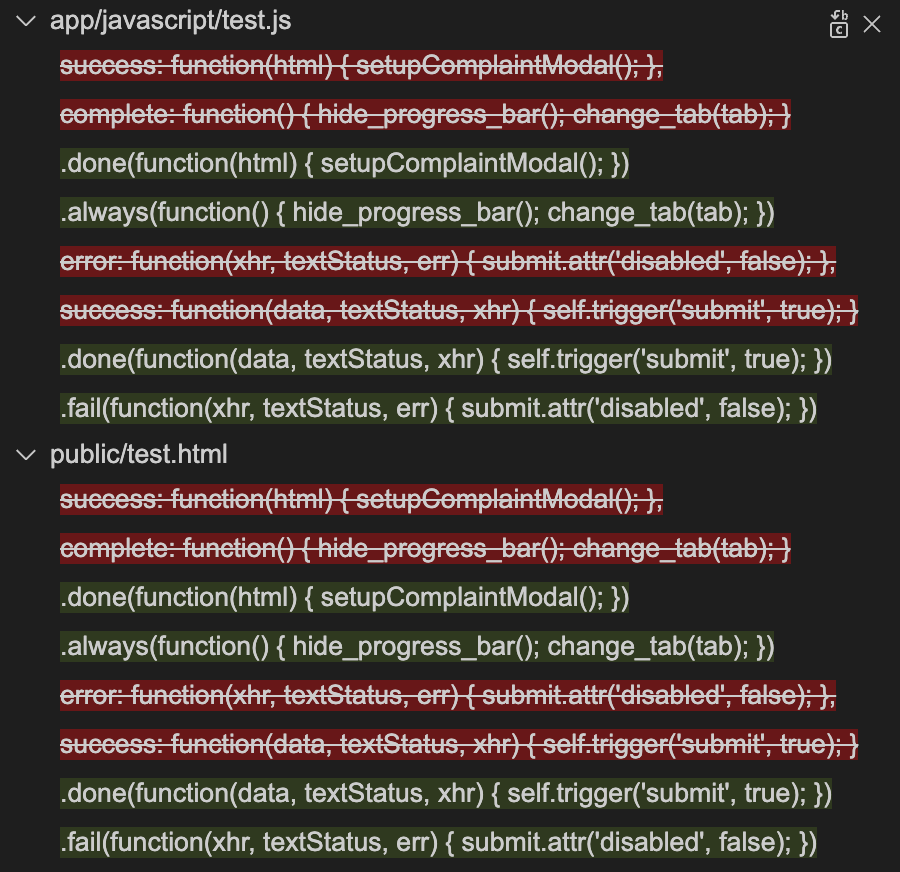Use Synvert to automatically migrate JQuery (Part 3) (you are here)
Welcome to the final installment of our serial jQuery migration tutorials! I will guide you through the process of writing and testing your own Synvert snippet.
The migration warning we are going to address is:
[jqXHR-methods] JQMIGRATE: jQXHR.success is deprecated and removed
[jqXHR-methods] JQMIGRATE: jQXHR.error is deprecated and removed
[jqXHR-methods] JQMIGRATE: jQXHR.complete is deprecated and removed
Cause: The .success(), .error(), and .complete() methods of the jQXHR object returned from jQuery.ajax() have been deprecated since jQuery 1.8 and were removed in jQuery 3.0.
Solution: Replace the use of these methods with the standard Deferred methods: .success() becomes .done(), .error() becomes .fail(), and .complete() becomes .always().
I’m going to make a bit more complex changes from
$.ajax({
url: 'URL',
type: 'POST',
data: yourData,
datatype: 'json',
success: function (data) {
successFunction(data);
},
error: function (jqXHR, textStatus, errorThrown) { errorFunction(); },
complete: function () {
completeFunction();
}
});to
$.ajax({
url: 'URL',
type: 'POST',
data: yourData,
datatype: 'json',
})
.done(function (data) {
successFunction(data);
})
.fail(function (jqXHR, textStatus, errorThrown) { errorFunction(); })
.always(function () {
completeFunction();
});Synvert is not capable of automatically generating a snippet for this particular complexity, which means that we will need to craft the snippet manually.
Let’s navigate to the synvert-snippets-javascript repository, if you don’t have it yet, you can clone it from github
cd synvert-snippets-javascriptIt provides some utilities to test the snippet. First, we can run
synvert-javascript -g jquery/deprecate-jqxhr-success-error-and-completeto generate a template snippet in lib/jquery/deprecate-jqxhr-success-error-and-complete.js
new Synvert.Rewriter("jquery", "deprecate-jqxhr-success-error-and-complete", () => {
description(`
convert foo to bar
`);
configure({ parser: Synvert.Parser.TYPESCRIPT });
withinFiles(Synvert.ALL_FILES, function () {
findNode(`.Identifier[escapedText=foo]`, () => {
replaceWith("bar");
});
});
});and test code in test/jquery/deprecate-jqxhr-success-error-and-complete.spec.js
const snippet = "jquery/deprecate-jqxhr-success-error-and-complete";
const { assertConvert } = require("../utils");
describe(snippet, () => {
const input = `
foo
`;
const output = `
bar
`;
assertConvert({
input,
output,
snippet,
});
});In my experience, I have found that incorporating test-driven development when building a snippet can be highly effective. Let’s run the test command.
npm run watch:test test/jquery/deprecate-jqxhr-success-error-and-complete.spec.jsIt continuously monitors both the snippet code and test code, which means that whenever changes are made to the code, it will automatically rerun the test.
To begin constructing our snippet, let’s add the first test case. This initial case involves replacing the success function with the .done method.
const snippet = "jquery/deprecate-jqxhr-success-error-and-complete";
const { assertConvert } = require("../utils");
describe(snippet, () => {
describe("replace success to .done", () => {
const input = `
$.ajax({
url: 'URL',
type: 'POST',
data: yourData,
datatype: 'json',
success: function (data) {
successFunction(data);
}
});
`;
const output = `
$.ajax({
url: 'URL',
type: 'POST',
data: yourData,
datatype: 'json',
})
.done(function (data) {
successFunction(data);
});
`;
assertConvert({
input,
output,
snippet,
});
});
});The test has failed.
- Expected - 3
+ Received + 3
@@ -2,10 +2,10 @@
$.ajax({
url: 'URL',
type: 'POST',
data: yourData,
datatype: 'json',
- })
- .done(function (data) {
+ success: function (data) {
- successFunction(data);
+ successFunction(data);
+ }
});To resolve the test failure, we can take advantage of the VSCode Synvert extension. It allows us to quickly and easily locate the node that needs to be replaced, and generate a corresponding snippet. To use this feature, we simply need to paste the input code and leave the output section blank. From there, we can click the “Generate Snippet” button and allow the tool to generate the appropriate snippet for us.
new Synvert.Rewriter("group", "name", () => {
withinFiles("**/*.js", () => {
withNode({ nodeType: "CallExpression", expression: { nodeType: "PropertyAccessExpression", expression: "$", name: "ajax" }, arguments: { 0: { nodeType: "ObjectLiteralExpression", properties: { 0: { nodeType: "PropertyAssignment", name: "url", initializer: { nodeType: "StringLiteral", text: "URL" }, questionToken: undefined }, 1: { nodeType: "PropertyAssignment", name: "type", initializer: { nodeType: "StringLiteral", text: "POST" }, questionToken: undefined }, 2: { nodeType: "PropertyAssignment", name: "data", initializer: "yourData", questionToken: undefined }, 3: { nodeType: "PropertyAssignment", name: "datatype", initializer: { nodeType: "StringLiteral", text: "json" }, questionToken: undefined }, 4: { nodeType: "PropertyAssignment", name: "success", initializer: { nodeType: "FunctionExpression", modifiers: undefined, name: undefined, typeParameters: undefined, parameters: { 0: { nodeType: "Parameter", name: "data", initializer: undefined, type: undefined, dotDotDotToken: undefined, questionToken: undefined }, length: 1 }, type: undefined, body: { nodeType: "Block", statements: { 0: { nodeType: "ExpressionStatement", expression: { nodeType: "CallExpression", expression: "successFunction", arguments: { 0: "data", length: 1 } } }, length: 1 } }, asteriskToken: undefined }, questionToken: undefined }, length: 5 } }, length: 1 } }, () => {
remove();
});
});
});We can copy the withNode portion of the snippet and paste it into the appropriate section of the file. Additionally, we can format the code to make it readable.
new Synvert.Rewriter(
"jquery",
"deprecate-jqxhr-success-error-and-complete",
() => {
description("deprecate jqxhr success, error and complete methods.");
configure({ parser: Synvert.Parser.TYPESCRIPT });
withinFiles(Synvert.ALL_FILES, function () {
withNode(
{
nodeType: "CallExpression",
expression: {
nodeType: "PropertyAccessExpression",
expression: "$",
name: "ajax",
},
arguments: {
0: {
nodeType: "ObjectLiteralExpression",
properties: {
0: {
nodeType: "PropertyAssignment",
name: "url",
initializer: { nodeType: "StringLiteral", text: "URL" },
questionToken: undefined,
},
1: {
nodeType: "PropertyAssignment",
name: "type",
initializer: { nodeType: "StringLiteral", text: "POST" },
questionToken: undefined,
},
2: {
nodeType: "PropertyAssignment",
name: "data",
initializer: "yourData",
questionToken: undefined,
},
3: {
nodeType: "PropertyAssignment",
name: "datatype",
initializer: { nodeType: "StringLiteral", text: "json" },
questionToken: undefined,
},
4: {
nodeType: "PropertyAssignment",
name: "success",
initializer: {
nodeType: "FunctionExpression",
modifiers: undefined,
name: undefined,
typeParameters: undefined,
parameters: {
0: {
nodeType: "Parameter",
name: "data",
initializer: undefined,
type: undefined,
dotDotDotToken: undefined,
questionToken: undefined,
},
length: 1,
},
type: undefined,
body: {
nodeType: "Block",
statements: {
0: {
nodeType: "ExpressionStatement",
expression: {
nodeType: "CallExpression",
expression: "successFunction",
arguments: { 0: "data", length: 1 },
},
},
length: 1,
},
},
asteriskToken: undefined,
},
questionToken: undefined,
},
length: 5,
},
},
length: 1,
},
},
() => {
replaceWith("bar");
}
);
});
}
);As we work to resolve the test failure, our primary objective is to check whether a success property exists. If it does, we need to remove it and replace it with a .done method. To achieve this, we will need to modify the replaceWith action in the snippet file and implement the following changes.
let functionNode;
withNode({
nodeType: "PropertyAssignment",
name: "success",
}, () => {
functionNode = this.currentNode;
remove();
});
if (functionNode) {
insert(`\n.done(${functionNode.initializer.getText()})`);
}Let’s check the test result.
- Expected - 3
+ Received + 3
@@ -3,9 +3,9 @@
url: 'URL',
type: 'POST',
data: yourData,
datatype: 'json',
})
- .done(function (data) {
+ .done(function (data) {
- successFunction(data);
+ successFunction(data);
- });
+ });We can observe that the snippet has successfully removed the success property and replaced it with a .done method. However, the code’s indentation is not correct.
Let’s fix it by using this.mutationAdapter and indent.
const methodIndent = this.mutationAdapter.getIndent(this.currentNode);
let functionNode;
withNode({
nodeType: "PropertyAssignment",
name: "success",
}, () => {
functionNode = this.currentNode;
remove();
});
if (functionNode) {
insert(
indent(`\n.done(${this.mutationAdapter.getSource(functionNode.initializer, { fixIndent: true })})`, methodIndent)
);
}With the test now successfully passing, we can move on to further refining our snippet. Specifically, we can eliminate any unnecessary object properties check in the withinNode section of the code and use in operator to support both $ and jQuery keywords.
new Synvert.Rewriter(
"jquery",
"deprecate-jqxhr-success-error-and-complete",
() => {
description("deprecate jqxhr success, error and complete methods.");
configure({ parser: Synvert.Parser.TYPESCRIPT });
withinFiles(Synvert.ALL_FILES, function () {
withNode(
{
nodeType: "CallExpression",
expression: {
nodeType: "PropertyAccessExpression",
expression: { in: ["$", "jQuery"] },
name: "ajax",
},
arguments: {
0: {
nodeType: "ObjectLiteralExpression",
},
length: 1,
},
},
() => {
const methodIndent = this.mutationAdapter.getIndent(this.currentNode);
let functionNode;
withNode({
nodeType: "PropertyAssignment",
name: "success",
}, () => {
functionNode = this.currentNode;
remove();
});
if (functionNode) {
insert(
indent(`\n.done(${this.mutationAdapter.getSource(functionNode.initializer, { fixIndent: true })})`, methodIndent)
);
}
}
);
});
}
);Let’s add a new test case. This time, we will focus on replacing the error function with a .fail method.
describe("replace error to .fail", () => {
const input = `
$.ajax({
url: 'URL',
type: 'POST',
data: yourData,
datatype: 'json',
error: function (jqXHR, textStatus, errorThrown) { errorFunction(); }
});
`;
const output = `
$.ajax({
url: 'URL',
type: 'POST',
data: yourData,
datatype: 'json',
})
.fail(function (jqXHR, textStatus, errorThrown) { errorFunction(); });
`;
assertConvert({
input,
output,
snippet,
});
});The test failed again.
- Expected - 2
+ Received + 2
@@ -2,8 +2,8 @@
$.ajax({
url: 'URL',
type: 'POST',
data: yourData,
datatype: 'json',
- })
- .fail(function (jqXHR, textStatus, errorThrown) { errorFunction(); });
+ error: function (jqXHR, textStatus, errorThrown) { errorFunction(); }
+ });Fortunately, addressing this new test case is relatively straightforward. We can create an array containing the values ["success", "done"] and ["error", "fail"], and then iterate through them. This will enable us to easily replace instances of success with done, as well as error with fail.
const methodIndent = this.mutationAdapter.getIndent(this.currentNode);
for (const [oldName, newName] of [["success", "done"], ["error", "fail"]]) {
let functionNode;
withNode({
nodeType: "PropertyAssignment",
name: oldName,
}, () => {
functionNode = this.currentNode;
remove();
});
if (functionNode) {
insert(
indent(`\n.${newName}(${this.mutationAdapter.getSource(functionNode.initializer, { fixIndent: true })})`, methodIndent)
);
}
}Once again, our test case has passed successfully.
We will add another test case, this time, we will focus on replacing the complete function with a .always method.
describe("replace complete with .always", () => {
const input = `
$.ajax({
url: 'URL',
type: 'POST',
data: yourData,
datatype: 'json',
complete: function () {
completeFunction();
}
});
`;
const output = `
$.ajax({
url: 'URL',
type: 'POST',
data: yourData,
datatype: 'json',
})
.always(function () {
completeFunction();
});
`;
assertConvert({
input,
output,
snippet,
});
});We have encountered a failure with our latest test case. However, the fix is relatively straightforward - we just need to modify the array to include ["complete", "always"] as well. With this fix in place, we should see it pass successfully.
To further enhance the functionality of our snippet, we can add a new test case to replace all instances of the success, error, and complete functions at once.
describe("replace all", () => {
const input = `
$.ajax({
url: 'URL',
type: 'POST',
data: yourData,
datatype: 'json',
success: function (data) {
successFunction(data);
},
error: function (jqXHR, textStatus, errorThrown) { errorFunction(); },
complete: function () {
completeFunction();
}
});
`;
const output = `
$.ajax({
url: 'URL',
type: 'POST',
data: yourData,
datatype: 'json',
})
.done(function (data) {
successFunction(data);
})
.fail(function (jqXHR, textStatus, errorThrown) { errorFunction(); })
.always(function () {
completeFunction();
});
`;
assertConvert({
input,
output,
snippet,
});
});
```diff
- Expected - 4
+ Received + 0
@@ -3,13 +3,9 @@
url: 'URL',
type: 'POST',
data: yourData,
datatype: 'json',
})
- .done(function (data) {
- successFunction(data);
- })
- .fail(function (jqXHR, textStatus, errorThrown) { errorFunction(); })
.always(function () {
completeFunction();
});It may seem strange that only complete to .always replacement was made, this is due to the default behavior of the node-mutation library, which only inserts the last code modification at a particular position. To resolve this, we can modify the behavior of the node-mutation library by setting the Synvert.Strategy.ALLOW_INSERT_AT_SAME_POSITION strategy. By doing so, we can enable the library to insert multiple code modifications at the same position, and ensure that our snippet performs all of the necessary replacements as expected.
configure({ parser: Synvert.Parser.TYPESCRIPT, strategy: Synvert.Strategy.ALLOW_INSERT_AT_SAME_POSITION });Great job, the test has passed.
We have achieved our goal of replacing success, error, and complete functions with their respective jQuery methods. Here’s the final version of the snippet:
new Synvert.Rewriter(
"jquery",
"deprecate-jqxhr-success-error-and-complete",
() => {
description("deprecate jqxhr success, error and complete methods.");
configure({ parser: Synvert.Parser.TYPESCRIPT, strategy: Synvert.Strategy.ALLOW_INSERT_AT_SAME_POSITION });
withinFiles(Synvert.ALL_FILES, function () {
withNode(
{
nodeType: "CallExpression",
expression: {
nodeType: "PropertyAccessExpression",
expression: { in: ["$", "jQuery"] },
name: "ajax",
},
arguments: {
0: { nodeType: "ObjectLiteralExpression" },
length: 1,
},
},
() => {
const methodIndent = this.mutationAdapter.getIndent(this.currentNode);
for (const [oldName, newName] of [["success", "done"], ["error", "fail"], ["complete", "always"]]) {
let functionNode;
withNode({
nodeType: "PropertyAssignment",
name: oldName,
}, () => {
functionNode = this.currentNode;
remove();
});
if (functionNode) {
insert(
indent(`\n.${newName}(${this.mutationAdapter.getSource(functionNode.initializer, { fixIndent: true })})`, methodIndent)
);
}
}
}
);
});
}
);Let’s try the snippet in our project. We can simply copy and paste it into the VSCode Synvert extension, then click the “Search” button.
Then we can replace the deprecated functions with their respective jQuery methods by simply clicking “Replace” icon.
That’s all. I hope you found it informative and helpful. If you have any questions or feedback, please don’t hesitate to leave a comment below.